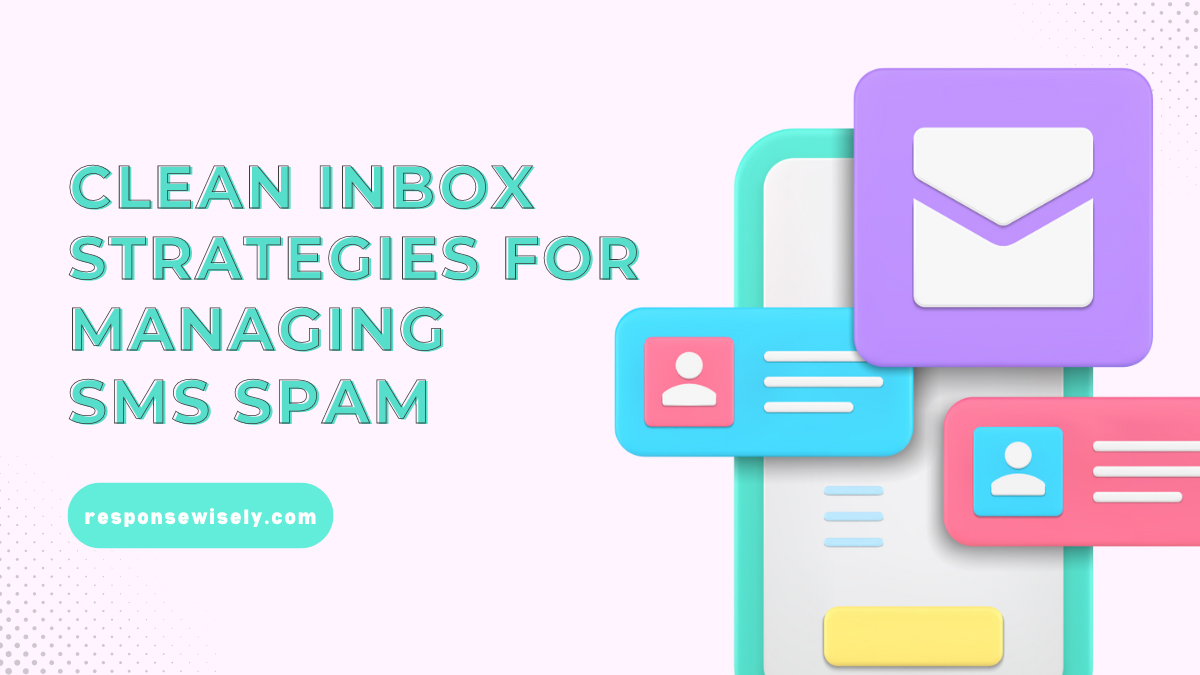Are you tired of constantly receiving unwanted SMS spam messages? I’ll share effective strategies to help you keep your inbox clean and clutter-free. With the rise of spam texts, it’s essential to know how to manage them efficiently.
As someone who values a tidy inbox, I understand the frustration of dealing with spam messages daily. In this text, I’ll provide you with practical tips and tricks to reduce the influx of unwanted texts and maintain a more organized messaging experience. Let’s take control of our SMS inbox together and say goodbye to spam for good.
Understanding SMS Spam
What is SMS Spam?
SMS spam, often referred to as unwanted or unsolicited text messages, are messages sent to your mobile device without your consent. These messages typically contain promotions, advertisements, or phishing attempts.
How SMS Spam Affects You
Receiving SMS spam can be irritating and disruptive, leading to wasted time sorting through unwanted messages. It can also result in privacy concerns due to potential exposure to scams or fraudulent activities.
Strategies to Combat SMS Spam
Enable Filtering Features
When dealing with SMS spam, enabling filtering features on your device is a smart move. By setting up filtering rules, you can automatically divert potential spam messages away from your main inbox. This proactive step helps you avoid the hassle of having to manually sift through unwanted messages.
Avoid Responding to Suspicious Messages
Engaging with suspicious messages can further aggravate the situation. It’s essential to refrain from responding to unknown senders or messages that raise doubts. By keeping a no-response policy to suspicious communications, you reduce the chances of inviting more spam into your inbox.
Report Spam
Don’t hesitate to report any spam messages you receive. Most mobile carriers and messaging platforms have options to report unwanted messages. By reporting spam, you contribute to the overall fight against SMS spam and help protect yourself and others from potential scams.
Block or Unsubscribe
If you consistently receive spam from a particular source, take action and block the sender or unsubscribe from their messages. Blocking ensures that messages from that source no longer reach your inbox, while unsubscribing removes you from their contact list. This can be an effective way to curb unwanted SMS spam.
Best Practices for Keeping Your Inbox Clean
Regularly Review and Delete
I ensure to regularly review my messages and delete any suspicious or unwanted texts without opening them to prevent potential security risks.
Opt for Two-Factor Authentication
Opting for two-factor authentication adds an extra layer of security to my accounts, reducing the chances of unauthorized access and minimizing the risk of receiving spam messages.
Be Cautious with Giving Out Your Number
I am cautious when giving out my phone number, providing it only to trusted sources to minimize the exposure to spam messages.
Use Third-Party Apps
I make use of third-party apps that offer advanced spam filtering features to help me manage and block unwanted SMS messages effectively.
| Key Statistics | |
|---|---|
| Over 85% of mobile users receive spam texts monthly | |
| Text messages have a 98% open rate |
Key Takeaways
- Understanding SMS Spam: Unwanted or unsolicited text messages can contain promotions, advertisements, or phishing attempts.
- Strategies to Combat SMS Spam: Enable filtering features, avoid responding to suspicious messages, report spam, and block or unsubscribe from spam sources.
- Best Practices for Keeping Your Inbox Clean: Regularly review and delete messages, opt for two-factor authentication, be cautious with sharing your number, and consider using third-party apps with advanced spam filtering features.
- Key Statistics: Over 85% of mobile users receive spam texts monthly, and text messages have a 98% open rate.
Conclusion
Implementing proactive measures such as regular message reviews, two-factor authentication, and cautious sharing of phone numbers can significantly reduce SMS spam. Leveraging third-party apps with advanced filtering options enhances inbox cleanliness. With over 85% of mobile users facing monthly spam texts and a high 98% open rate for messages, staying vigilant is crucial. By adopting these strategies and understanding the prevalence of SMS spam, individuals can effectively manage unwanted messages and safeguard their inbox from unnecessary clutter.
Frequently Asked Questions
How prevalent is SMS spam?
Over 85% of mobile users receive spam texts monthly, demonstrating the widespread nature of SMS spam.
Why is it important to review and delete suspicious messages regularly?
Regularly reviewing and deleting suspicious messages helps prevent falling victim to potential phishing scams or malicious content.
What is the significance of opting for two-factor authentication in combating SMS spam?
Two-factor authentication provides an additional layer of security by requiring a verification code sent via SMS, enhancing protection against unauthorized access.
How can individuals be cautious with sharing their phone numbers to avoid SMS spam?
Being selective when sharing phone numbers and avoiding posting them publicly online can reduce the likelihood of receiving unsolicited texts.
How do third-party apps with advanced spam filtering features help in managing SMS spam?
Utilizing third-party apps with advanced spam filtering features can help identify and block spam messages efficiently, offering enhanced control over incoming texts.