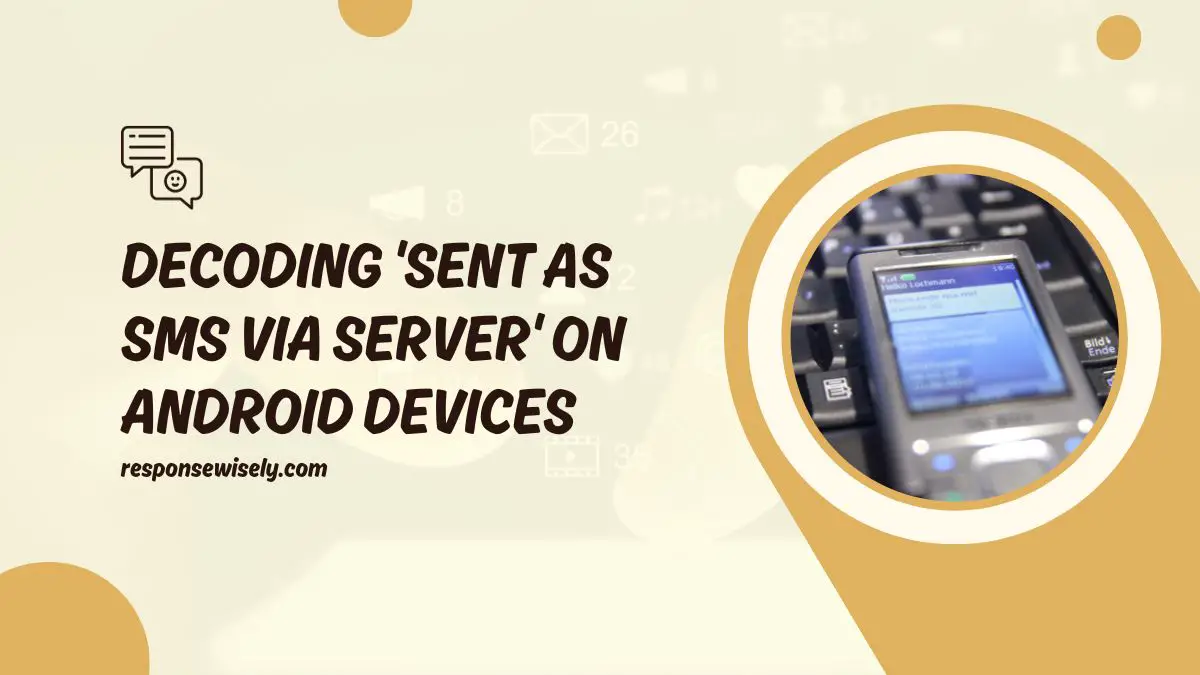Have you ever wondered what it means when your Android phone says “sent as SMS via server”? Well, I’m here to shed some light on this mysterious message. When you send a text message from your Android device, it usually goes through the traditional SMS (Short Message Service) protocol. However, in certain cases, your message may be sent as an SMS via server. But what does that actually mean? Let’s dive into the details and uncover the truth behind this enigmatic message.
When your Android phone sends a message as an SMS via server, it means that your message is being sent through an intermediary server before reaching its intended recipient. This can happen when you’re sending a message to someone who doesn’t have an internet connection or when you’re in an area with poor network coverage. The server acts as a bridge between your device and the recipient’s device, ensuring that your message gets delivered reliably. So, the next time you see the “sent as SMS via server” notification, you’ll know that your message is taking a slightly different route to reach its destination.
What is “Sent as SMS via Server” on Android?
Understanding the Concept
What is “Sent as SMS via server” on Android?
When you send a text message from your Android device, it usually goes through the traditional SMS protocol. However, there are cases where your message may be sent as an SMS via server. But what does that mean?
Simply put, “Sent as SMS via Server” indicates that your message is being sent through a server rather than directly using the SMS protocol. This happens in two main situations:
- Recipient without an Internet connection: If the person you’re sending a text message to doesn’t have an internet connection, your message cannot be sent through regular internet-based messaging services like instant messaging apps. Instead, your Android device utilizes a server to convert your message into an SMS format and deliver it as a traditional text message.
- Poor network coverage: In areas with poor network coverage, it may be challenging for your Android device to establish a stable connection to send your message using the SMS protocol. In such cases, the server acts as a bridge between your device and the recipient’s device, ensuring that your message gets delivered reliably.
How It Works
Now that we understand the concept of “Sent as SMS via Server,” let’s take a closer look at how it works:
- Message routing: When you send a text message on your Android device and it’s flagged as “Sent as SMS via Server,” the message is first relayed to a designated server. This server acts as an intermediary between your device and the recipient’s device.
- Server conversion: Once the server receives your message, it converts it into an SMS format that can be easily understood by traditional network carriers. This conversion process ensures compatibility between different messaging systems.
- Delivery to recipient: After converting your message, the server then sends it to the recipient’s device using the standard SMS protocol. As far as the recipient is concerned, they receive your text message just like any other SMS, even though it originated from an internet-based messaging service.
By utilizing servers for message delivery, “Sent as SMS via Server” provides a reliable means of ensuring your messages reach their intended recipients, even in cases where internet connectivity or network coverage may be limited.
Remember, when you see this message status on your Android device, it simply means that your message is taking a slightly different route to reach its destination, but rest assured that it’s still being delivered effectively.
Reasons for messages to be sent as SMS via server
Reasons for Messages to be Sent as SMS via Server
Poor Internet Connection
One of the reasons why messages on your Android phone may be sent as SMS via server is due to a poor internet connection. In some cases, the recipient may not have access to the internet or may be in an area with limited network coverage. When this happens, your message cannot be sent through the usual SMS protocol.
Message Size Exceeds MMS Limit
Another reason for messages to be sent as SMS via server is when the message size exceeds the MMS limit. Multimedia Messaging Service (MMS) allows you to send messages with larger file sizes, such as images, videos, or audio files. However, if your message exceeds the MMS limit, it will be converted to an SMS and sent through a server instead.
Contact Does Not Have Data Connection
Finally, if the contact you are sending the message to does not have a data connection, your Android phone will automatically send the message as an SMS via server. This ensures that even if the recipient does not have access to the internet, they can still receive your message reliably.
By sending messages as SMS via server in these situations, your Android device acts as a bridge between you and the recipient, making sure that your message reaches its intended destination. It provides a reliable means of communication, even in cases of limited internet connectivity or network coverage.
How to know if a message has been sent as SMS via server
When using an Android phone, you may come across the term “sent as SMS via server” when sending a message. But what does it actually mean? How can you tell if a message has been sent using this method?
Check the Message Details
To determine if a message has been sent as SMS via server, you can check the details of the message. Here’s how:
- Open the messaging app on your Android phone.
- Go to the conversation where you sent the message in question.
- Tap and hold on the message you want to check.
- Select the option to view message details or message info.
In the message details, you will see information about how the message was sent. If it was sent as SMS via server, it will be clearly indicated.
Look for Indicators in the Message Thread
Another way to identify if a message has been sent as SMS via server is by looking for specific indicators in the message thread. Keep an eye out for the following:
- No internet connection symbol: If you see a symbol indicating that there was no internet connection at the time the message was sent, it’s likely that it was sent as SMS via server.
- Delayed delivery: If there was a delay in the delivery of the message, it could be a sign that it was sent using this method.
- Limited character count: Messages sent as SMS via server often have a character limit. If your message was cut off or converted to multiple SMS, it’s an indication that it was sent using this method.
Pay Attention to the Recipient’s Response
Lastly, pay attention to the recipient’s response to the message you sent. If they mention any issues with receiving the message or if they received it as a regular SMS instead of an instant messaging text, it’s likely that it was sent as SMS via server.
By following these methods, you can easily determine if a message has been sent as SMS via server on your Android phone. This can help you understand why some messages may be sent using this method and ensure reliable delivery, even in cases of limited internet connectivity or network coverage.
Effects of sending messages as SMS via server
When a message is sent as SMS via server on an Android phone, it has some notable effects. Let’s take a closer look at what happens when we use this method of sending messages:
- Reliable Delivery: One of the main advantages of sending messages as SMS via server is that it ensures reliable delivery. Unlike other messaging methods that rely on internet connectivity or network coverage, sending messages as SMS ensures that the recipient will receive the message even in cases of limited or no internet access.
- Faster Delivery: In some cases, sending messages as SMS via server can result in faster delivery compared to other messaging methods. This is because SMS messages have a higher priority and are typically delivered more quickly.
- No Additional Charges: Another benefit of using SMS via server is that it does not incur any additional charges. This is especially useful when sending messages to recipients who may have limited or no data connectivity, as they can still receive the message without incurring any extra costs.
- Limited Multimedia Support: While sending messages as SMS via server has its advantages, one limitation is the lack of support for multimedia content. SMS messages are typically limited to plain text and cannot support images, videos, or other media files.
Overall, sending messages as SMS via server on an Android phone provides a reliable and efficient method of communication, ensuring that your message reaches the recipient even in areas with limited internet connectivity. However, it’s important to note the limitations in multimedia support when using this method.
Can you disable the “Sent as SMS via server” feature?
Can you disable the “Sent as SMS via server” feature?
One common question that Android users may have is whether they can disable the “Sent as SMS via server” feature on their phones. This feature is designed to ensure reliable and efficient message delivery, especially in areas with limited internet connectivity. However, there may be instances where users prefer not to use this feature. So, is it possible to disable it?
The answer is no, you cannot disable the “Sent as SMS via server” feature on Android. This is because it is an integral part of the messaging system on the device. It ensures that your messages are delivered promptly, even when you’re experiencing weak or no internet connection. By utilizing the server to send messages as SMS, you can enjoy the benefits of reliable and faster delivery, without any additional charges.
Although you might be thinking that having the ability to disable this feature would be useful, it’s important to remember that disabling it would result in message delivery issues, especially when there’s no internet connection. By sending messages via server as SMS, you can be confident that your messages will reach their recipients, even in areas with limited internet access.
The “Sent as SMS via server” feature is a valuable tool that ensures effective communication, regardless of internet connectivity. While it may have its limitations in terms of multimedia support, it provides a reliable and efficient method of message delivery. So, even if you don’t have the option to disable this feature, it’s beneficial to embrace it for seamless communication.
The “Sent as SMS via server” feature cannot be disabled on Android devices. This feature plays a crucial role in ensuring reliable message delivery, particularly in areas with limited internet connectivity. Embracing this feature enables you to enjoy the advantages of faster and more dependable message delivery without any additional charges. So, the next time you send a message, rest assured that it will reach its intended recipient, thanks to the “Sent as SMS via server” feature.
Conclusion
The “Sent as SMS via server” feature on Android phones plays a crucial role in ensuring reliable and efficient message delivery, particularly in areas with limited internet connectivity. Although some users may wish to disable this feature, it is important to note that it cannot be disabled as it is an integral part of the messaging system on Android devices.
Disabling the “Sent as SMS via server” feature would result in message delivery issues, especially when there is no internet connection available. Therefore, it is recommended to embrace this feature as it provides a reliable and efficient method of message delivery without any additional charges.
While the feature may have limitations in terms of multimedia support, it still offers a faster and more dependable way of sending messages. So, the next time you see the “Sent as SMS via server” message, you can rest assured that your message is being sent reliably and efficiently, ensuring that your communication is not hindered by poor internet connectivity.